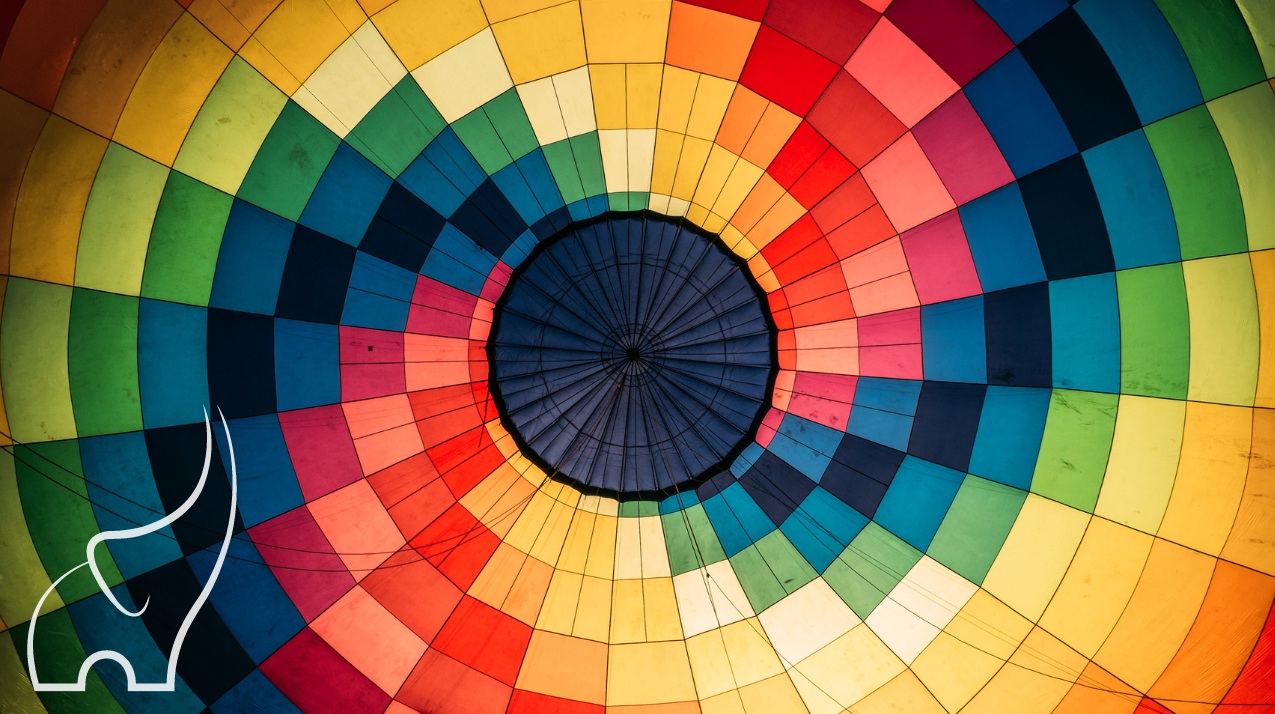A Complete Guide for Clothes, Skin, and Avatar for Roblox Game
Roblox is a platform where players can immerse themselves in a vast virtual world, creating, customizing, and sharing experiences. One of the key aspects of Roblox is the ability to customize your avatar, including clothes, skin, and overall appearance. In this guide, we’ll walk you through everything you need to know about Roblox clothes, skin, and avatar customization, helping you create the perfect look for your virtual persona. 1. Understanding Roblox Avatar Customization
Your avatar in Roblox represents you within the game, and customization is at the heart of the Roblox experience. Whether you want to stand out in a crowd, look like your favorite character, or create a unique style, Roblox offers a wide range of options for personalizing your avatar.
Key Areas to Customize:
-
Clothing
-
Skin Tone
-
Face and Expression
-
Hair and Accessories
-
Body Type
2. Clothes for Roblox Avatar
Clothing plays a huge role in how your avatar looks, and Roblox gives you access to a vast catalog of items, some free and others paid. Clothes are divided into different categories, and there are countless options to choose from. Here’s a breakdown of the types of clothing available for Roblox avatars:
T-Shirts
T-shirts are one of the most basic clothing items you can equip your avatar with. They can be designed with your own custom designs or chosen from the wide variety available in the Roblox catalog.
-
How to Equip: Go to your Avatar Editor, navigate to the "Shirts" section, and choose the T-shirt you want to wear.
-
Customization: Some users create custom T-shirt designs using Roblox's template for T-shirts. You can upload your own design and wear it on your avatar.
Pants and Shorts
Just like T-shirts, Roblox offers a variety of pants and shorts to complement your avatar's look. These come in all styles—from casual to formal and even fantasy themes.
-
How to Equip: Navigate to the "Pants" or "Shorts" tab in the Avatar Editor and select your preferred clothing item.
-
Customization: You can also create your own pants design using Roblox’s pants template.
Jackets and Hoodies
If you want to layer your avatar with extra clothing for a stylish look, jackets and hoodies are perfect. Whether it's a casual hoodie or a fancy jacket, you can find different designs or make your own.
Shirts, Dresses, and Skirts
For more formal or fun looks, shirts, dresses, and skirts are popular clothing items. They range from casual tops to elegant dresses, providing plenty of options to customize your avatar’s appearance.
3. Choosing the Right Skin Tone for Your Avatar
Skin tone is an essential feature of your Roblox avatar. The platform allows you to choose from a wide range of skin tones to match your personal or desired look. Whether you want your avatar to resemble yourself or take on an entirely different persona, Roblox makes it easy to adjust your skin color.
How to Change Skin Tone:
-
Head to the Avatar Editor.
-
Under the "Body" section, you’ll find the "Skin Tone" option.
-
Choose your preferred skin color from the available palette.
4. Choosing the Right Face and Expression for Your Avatar
Your avatar’s face and expression can add personality and make your character stand out. Roblox provides a selection of faces that range from cute and quirky to serious or angry, depending on the look you're going for.
How to Change Your Avatar's Face:
-
Go to the "Faces" section in the Avatar Editor.
-
Browse through different expressions like happy, sad, and more, then select the one that suits your style.
Some players choose to create their own custom faces, though this requires a more advanced understanding of Roblox’s asset creation tools.
5. Hair and Accessories
No avatar is complete without a unique hairstyle or some fashionable accessories! Roblox gives players access to an enormous catalog of hair styles, hats, glasses, and other accessories, allowing you to add a touch of flair to your avatar’s look.
Types of Accessories Available:
-
Hair: From sleek, modern cuts to wild and creative hairstyles, Roblox offers tons of hair options.
-
Hats and Helmets: Add a stylish hat or a protective helmet to your avatar. Hats can be casual or extravagant depending on your avatar’s theme.
-
Glasses and Eyewear: Choose from classic glasses to funky sunglasses to make your avatar's eyes pop.
How to Customize Your Hair and Accessories:
-
Visit the "Hair" and "Accessories" sections in the Avatar Editor.
-
Browse through the catalog to pick the perfect hairstyle and accessories for your avatar.
-
You can buy premium accessories from the Roblox store or find free ones made by the community.
6. Body Type and Movement
Roblox allows you to customize the size and proportions of your avatar. You can make your avatar look muscular, tall, short, or slim, depending on your preferences.
How to Adjust Body Type:
-
Head to the "Body" section in the Avatar Editor.
-
Select "R15" or "R6" to adjust the number of body parts in your avatar. R15 provides more advanced movement and more detailed customization.
7. Robux: The Currency for Premium Customizations
While there are many free customization options available, some of the best clothes, accessories, and avatar features require Robux, Roblox’s virtual currency.
How to Get Robux:
-
You can buy Robux using real money through the Roblox website or app.
-
Another way to earn Robux is by participating in Roblox’s affiliate program or creating and selling your own clothing and assets.
8. Creating Custom Clothes for Your Avatar
If you want to stand out, consider creating your own clothes. Roblox allows users to design their own T-shirts, shirts, pants, and even entire outfits. Here’s how you can get started:
Steps to Create Custom Clothing:
-
Design: Use image-editing software to design the clothing item. Roblox provides templates for each clothing type (T-shirt, shirt, pants, etc.).
-
Upload: Go to the "Create" section of Roblox and select "Shirts," "Pants," or "T-Shirts." Upload your design file.
-
Publish: Once your design is uploaded, you can publish it for others to buy or wear.
This is a great way to monetize your creative designs or just add personal flair to your avatar.
9. Final Thoughts
Roblox avatar customization is all about expressing your creativity and personality. Whether you're aiming for a unique look or dressing your avatar like a favorite character, there’s an endless supply of options to explore. With so many ways to customize your avatar's clothes, skin tone, hair, accessories, and overall appearance, the possibilities are truly limitless.
Now, it’s time to dive in and start customizing your Roblox avatar to match your personal style or create a completely new persona. Happy customizing!